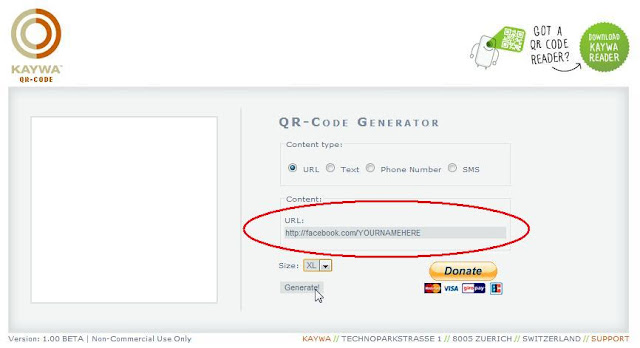Step 1: Generate your custom QR code
The first thing you need to do is to generate the QR code that will link to your facebook page.
To do this, you will have to go to http://qrcode.kaywa.com/ and enter your facebook url (facebook.com/yourusername). If you're not sure what your facebook url is, just open up facebook and click on your name in the upper left. Then, your facebook url should be in the address bar of your web browser. Copy/Paste that url here:
Step 2: Save the Custom QR Code
Set the size to XL before generating the code. Then click on "Generate". Once it appears, you may want to test it before you save it. Just use your smartphone and scan the code with a bar code app such as "ScanLife" for iPhone or "Barcode Scanner" for Android. Once the QR Code is scanned, you should automatically be redirected to your facebook page. If it works, right-click on the QR Code and select "Save Image As". Choose a folder to copy the QR Code and click Save.
Step 3: Making the Custom Shirt
Click Here to go to Wordans.com, then under customize, click on T-Shirt, or any other piece of clothing of your choice.

Step 4: Uploading the QR Code
Click on "Upload Image" to send the QR Code to print on your shirt.
Step 5: Add your own text
I edited the image to add the "F" Logo" before submitting it but you can write whatever you want (up to five lines of text)